I recently upgraded my Fedora 11 box to Fedora 12. No big deal, download the ISO and burn a CD, reboot and upgrade. Well then I read a cool article on upgrading from a usb drive. I thought I would give it a try. I was not disappointed.
I simply followed the directions over at: Live-USB-Creator and turned my 2GB USB flash drive into a portable Fedora Install Device.
I am recreating the process on my FC-12 box so if you are using FC 11 your package numbers will be slightly different. Following the instructions, I opened terminal, my favorite console window tool, and swithed user to root the typed the apporopriate install command:
# yum install liveusb-creator
On my computer it needed a couple of additonal dependencies. I pressed Y and let it finish the install I then went to the Menu–>System Tools–>LiveUSB-Creator and authenticated as root, the screen popped up.
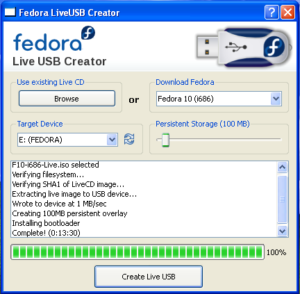
The process from here was easy I selected the distribution I wanted and let it do it’s thing. A few mimutes later I had a bootable thumb drive with FC 12 on it ready to go. I have heard that some people have issues with the download of the image. The tool does provide an option to select an ISO image from your local drive to install.
Overall this is a great tool. I reccomend it.
Regards
Russ
